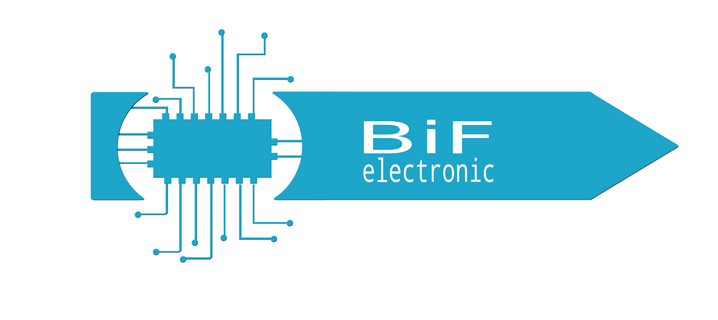LC-EM-1296
QC2.0 QC3.0 PD3.0 sink 3.6~20V adjustable voltage charging head test aging
local_shipping FREE SHIPPING Belgium-France-Nederland-Germany on ALL PRODUCTS for 125 € order
Site hosted and secured in Eu.
Packages transported with the service of Bpost, DpD, PostNl or your own carrier.
Defective devices (not electronic components) are (according to the manufacturer's warranty) exchanged or repaired.
About
LC QC2.0 QC3.0 PD3.0 sink supports three protocols: QC3.0/2.0 PD3.0
Can achieve fixed voltage regulation and 200mV interval voltage regulation, supporting up to 3A current
The voltage can be adjusted through keys, with an output voltage range of 3.6~20V (supported by a charging head),
and the voltage and current display function is alternately displayed
Front view
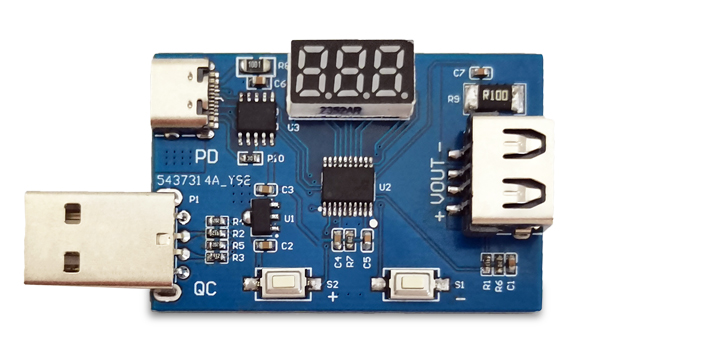
Reverse image

Introduction and Explanation
Board size: 65 * 33mm/11g
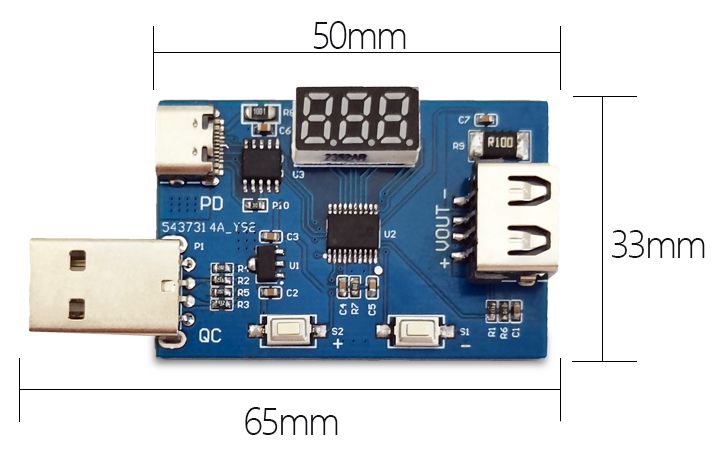
Functional Features
Support QC3.0/2.0 PD3.0 three fast charging protocols
Voltage memory function, with the last adjusted voltage when powered on
Supports voltage regulation from 3.6V to 20V
Voltage and current alternating display function
USB Type-A or Type-C input, Type-A female socket output
Instructions for use
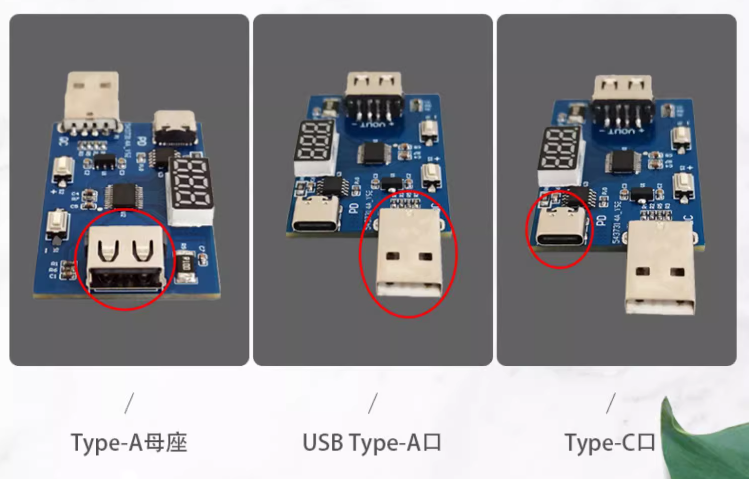
Insert USB Type-A and support QC2.0, QC3.0
Insert USB Type-C and support PD2.0, PD3.0
The QC2.0 charging protocol specifies that the voltage is a fixed value, which is 5V, 9V, 12V, and 20V
The QC3.0 charging protocol stipulates that the voltage can be adjusted at intervals of 200mV, with an adjustment range of 3.6~20V
The PD3.0 charging protocol stipulates that the voltage is a fixed value, which is 5V, 9V, 12V, 15V, and 20V
Pressing the key on the left represents an increase in voltage, while pressing the key on the right represents a decrease in voltage
Pressing two keys simultaneously for 3 seconds can switch the charging protocol
Insert USB Type-A
QC2.0 mode: Power on display C2.0 (representing QC2.0 mode), then display the voltage to be sink 5.0/9.0/12.0/20.0 (4 fixed voltages), and then display "--" (representing voltage measurement)
If the charging head supports this voltage, display the measured deception voltage, or if the actual output of the charging head has a large error from the required sink voltage, display "Err", and then display the measured actual voltage
After 5 seconds of voltage display, display "--" (representing switching current), then display the current output current, and switch between voltage and current display for 5 seconds
QC3.0 mode: Power on displays C3.0 (indicating QC3.0 mode), then displays the measured sink voltage. Press the button to adjust the voltage. Left click to increase 200mV, right click to decrease 200mV, 3.6-20V adjustable
Voltage display shows "--" (indicating switching current) after 5 seconds, and then displays the current output current. Voltage and current display switch alternately for 5 seconds
Insert USB Type-C
PD3.0 mode: When powered on, display PD3 (indicating PD3.0 mode), then display the voltage to be deceived 5.0/9.0/12.0/15.0/20.0 (5 fixed voltages), and then display "--" (indicating voltage measurement)
If the charging head supports this voltage, display the measured deception voltage;or if the charging head does not support this voltage, display "Err"
Then display the measured voltage, and after 5 seconds of voltage display, display "--" (indicating switching current), and then display the current output current. The voltage and current display switch alternately for 5 seconds
It is not recommended to connect the load during the voltage adjustment process to avoid overheating and damage. After adjustment, the voltage will be automatically memorized, and re powering on will automatically sink the required voltage
Returns Policy
You may return most new, unopened items within 10 days of delivery for a full refund. We'll also pay the return shipping costs if the return is a result of our error (you received an incorrect or defective item, etc.).
You should expect to receive your refund within four weeks of giving your package to the return shipper, however, in many cases you will receive a refund more quickly. This time period includes the transit time for us to receive your return from the shipper (5 to 10 business days), the time it takes us to process your return once we receive it (3 to 5 business days), and the time it takes your bank to process our refund request (5 to 10 business days).
If you need to return an item, simply login to your account, view the order using the 'Complete Orders' link under the My Account menu and click the Return Item(s) button. We'll notify you via e-mail of your refund once we've received and processed the returned item.
Shipping
We can ship to virtually any address in the world. Note that there are restrictions on some products, and some products cannot be shipped to international destinations.
When you place an order, we will estimate shipping and delivery dates for you based on the availability of your items and the shipping options you choose. Depending on the shipping provider you choose, shipping date estimates may appear on the shipping quotes page.
Please also note that the shipping rates for many items we sell are weight-based. The weight of any such item can be found on its detail page. To reflect the policies of the shipping companies we use, all weights will be rounded up to the next full pound.
- "Excellent products and excellent service." - Josephine
- "Excellent value. High quality products at reasonable prices." - Warren
- "Outstanding customer service." - Jack
- "You're the best! Thank you!" - Tatiana