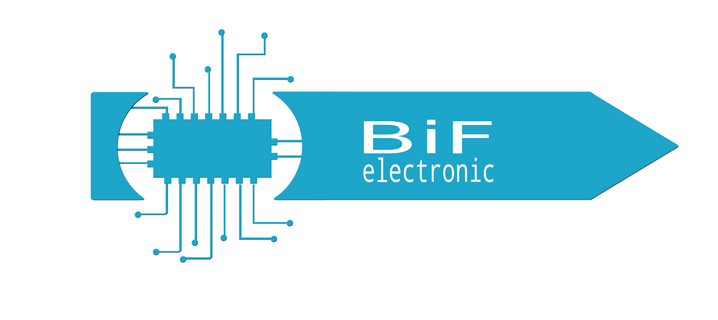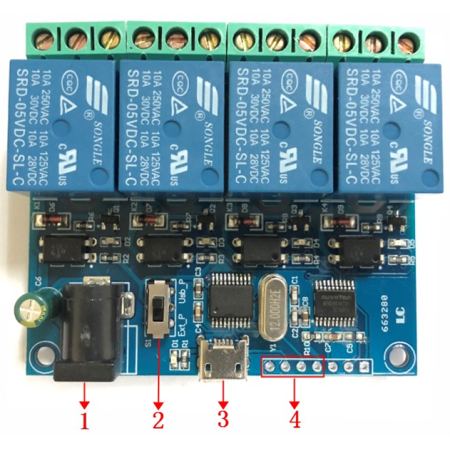LCUS-4
LCUS-4 4 Channel USB Relay Module Smart Switch with Intellig
local_shipping FREE SHIPPING Belgium-France-Nederland-Germany on ALL PRODUCTS for 125 € order
Site hosted and secured in Eu.
Packages transported with the service of Bpost, DpD, PostNl or your own carrier.
Defective devices (not electronic components) are (according to the manufacturer's warranty) exchanged or repaired.
Technical info: https://pan.baidu.com/s/1FVmY1YVOswnqPF3VlMUcbg
Features
1. Onboard 8-bit high performance microcontroller chip.
2. Onboard CH340 USB to serial port control chip.
3. Onboard power LED indicator and relay status LED indicator.
4. Support relay switch status checking, command: 0xFF.
5. On-board 5V, 10A/250VAC, 10A/30VDC 4 channel relay, long life of relay up to 100,000 times continuously.
6. Power supply voltage: 5V, support USB power supply and external power supply switching.
7. Output type: relay switch signal;
8. The module contain over-current protection and relay diode freewheel protection.
Hardware Introduction
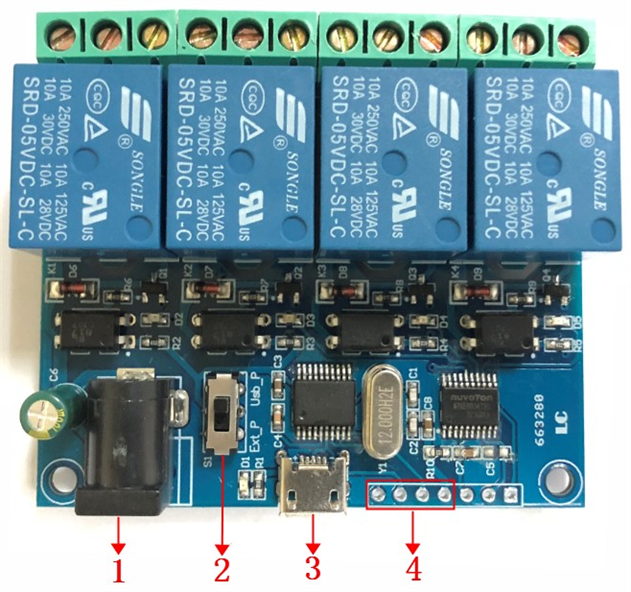
Board size: 56*63mm
1. Interface on Board
(1) External power supply port: connect DC5V power. Due to the limited USB output current, it is recommended to use external power supply when more than 2 relays are using;
(2) USB power supply / external power supply switching: “Usb_P” for USB power supply, “Ext_P” for external power supply;
(3) USB socket: USB connect / power supply;
(4) Reserved USB interface.
Interface on Relay
COM1: Common port
NC1: Normally closed port
NO1: Normally open port
COM2: Common port
NC2: Normally closed port
NO2: Normally open port
COM3: Common port
NC3: Normally closed port
NO3: Normally open port
COM4: Common port
NC4: Normally closed port
NO4: Normally open port
2. Instruction
2.1 Communication protocol
The default baud rate is 9600 bps.
Commands for relay operation or status inquiry (in HEX):
Open 1st channel USB: A0 01 01 A2
Close 1st channel USB: A0 01 00 A1
Open 2nd channel USB: A0 02 01 A3
Close 2nd channel USB: A0 02 00 A2
Open 3rd channel USB: A0 03 01 A4
Close 3rd channel USB: A0 03 00 A3
Open 4th channel USB: A0 04 01 A5
Close 4th channel USB: A0 04 00 A4
Status inquiry: FF
2.2 Operation
(1) Choose power supply
●_P”
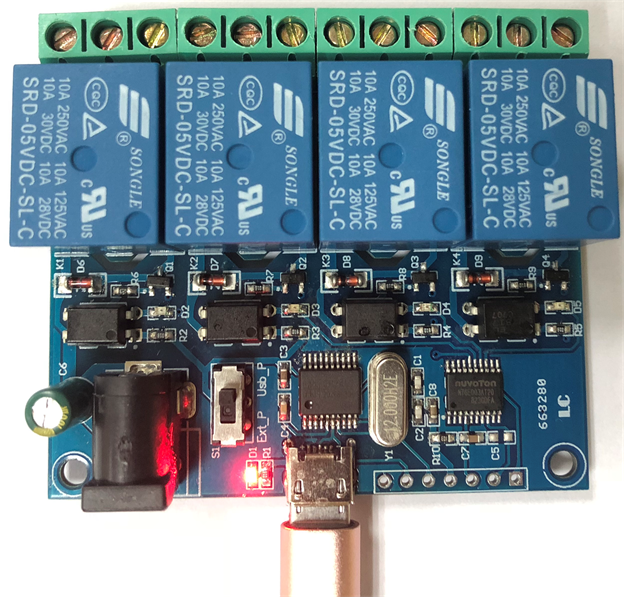
●External power supply: Connect USB to the computer, the toggle switch to the “Ext_P”, DC connect to external 5V power supply.
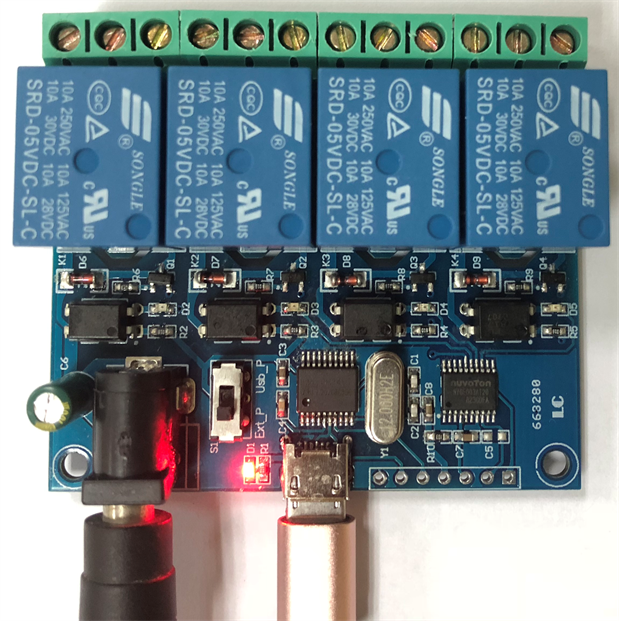
Tips: When the toggle switch to “Ext_P”, please remember to connect the external 5V power supply, otherwise the relay indicator will light but the relay will not work! ! !
(3) Install the serial port driver: install the CH340 USB to serial port driver for the first use.
(4) Open the serial port debugging software such as SSCOM32, select the baud rate of 9600, and send the command in hexadecimal (hex) format to open or close the corresponding relay. You can choose to send manually or automatically. The following is an example of SSCOM32 serial debugging software:
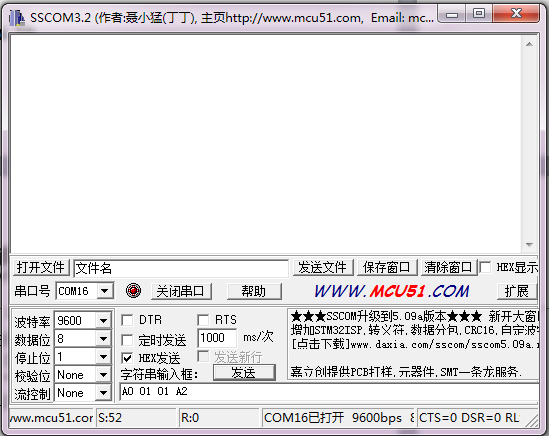
●Manual send: Take 1st channel as an example, select the baud rate 9600, and input the command A0 01 01 A2 or A0 01 00 A1, click “Send” to turn the first relay on or off.
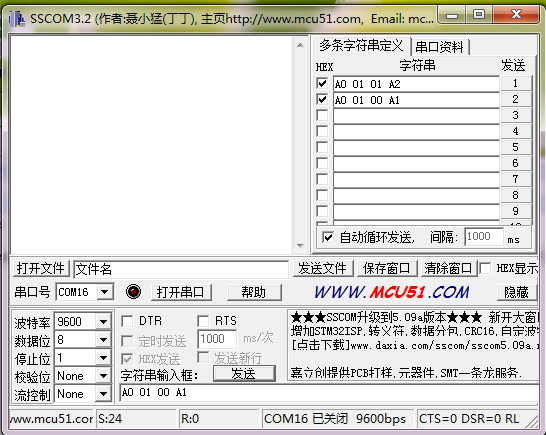
●Automatic send: Take 1st channel as an example, click “Extension” in the SSCOM32 panel and print command A0 01 01 A2 and A0 01 00 A1, click “HEX Send”, then select “Auto Cycle Send” to automatically cycle and close the first relay.

●Relay status check: send “FF” (in hex) format. If the 1st and 2nd channels are open, and the 3rd and 4th channels are closed, the status check will return:
"CH1:ON CH2:ON CH3:OFF CH4:OFF ".
Returns Policy
You may return most new, unopened items within 10 days of delivery for a full refund. We'll also pay the return shipping costs if the return is a result of our error (you received an incorrect or defective item, etc.).
You should expect to receive your refund within four weeks of giving your package to the return shipper, however, in many cases you will receive a refund more quickly. This time period includes the transit time for us to receive your return from the shipper (5 to 10 business days), the time it takes us to process your return once we receive it (3 to 5 business days), and the time it takes your bank to process our refund request (5 to 10 business days).
If you need to return an item, simply login to your account, view the order using the 'Complete Orders' link under the My Account menu and click the Return Item(s) button. We'll notify you via e-mail of your refund once we've received and processed the returned item.
Shipping
We can ship to virtually any address in the world. Note that there are restrictions on some products, and some products cannot be shipped to international destinations.
When you place an order, we will estimate shipping and delivery dates for you based on the availability of your items and the shipping options you choose. Depending on the shipping provider you choose, shipping date estimates may appear on the shipping quotes page.
Please also note that the shipping rates for many items we sell are weight-based. The weight of any such item can be found on its detail page. To reflect the policies of the shipping companies we use, all weights will be rounded up to the next full pound.
- "Excellent products and excellent service." - Josephine
- "Excellent value. High quality products at reasonable prices." - Warren
- "Outstanding customer service." - Jack
- "You're the best! Thank you!" - Tatiana